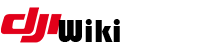howto:windows_subsystem_for_linux_wsl
Differences
This shows you the differences between two versions of the page.
| Both sides previous revision Previous revision Next revision | Previous revision | ||
|
howto:windows_subsystem_for_linux_wsl [2018/05/04 16:17] computerstar2000 [PART 2 - Getting it all up and running] |
howto:windows_subsystem_for_linux_wsl [2018/07/27 05:59] (current) d95gas Windows Subsystem for Linux - WSL |
||
|---|---|---|---|
| Line 1: | Line 1: | ||
| - | ====== Installing Windows Subsystem for Linux (WSL) along with Ubuntu | + | Installation of Ubuntu Linux on Windows 10 |
| - | + | ||
| - | First of all, I dont take credit for all of this, the initial install document is already available all over the web, I just pulled things together for the sake of this group. | + | |
| - | + | ||
| - | Why bother with WSL when the patcher has a Windows batch file. As myself and others have found out, when running the patching application, | + | |
| - | + | ||
| - | First part is to install the Windows subsystem for Linux onto your Windows 10 device, then follow this by installing a version of " | + | |
| - | + | ||
| - | Once you complete Part 1, **ensure you do a full reboot on your system before proceeding to Part 2**. | + | |
| ===== PART 1 - Installing Linux on Windows 10 ===== | ===== PART 1 - Installing Linux on Windows 10 ===== | ||
howto/windows_subsystem_for_linux_wsl.1525450676.txt.gz · Last modified: 2018/05/04 16:17 by computerstar2000