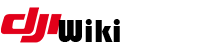howto:parameterhacks
This is an old revision of the document!
DJI Assistant Factory Parameter Hacks
This page will talk about how to enter parameter mode in DJI assistant, to allow you to change settings in your aircraft.
WARNING: These changes are not endorsed by the manufacturer. If you decide to make these changes, you should flight test in wide open areas to understand how your aircraft performs. Manufacturer warranty may be void if you implement these changes.
Step by step - using DJI Assistant Factory Mode
- Download and install DJI Assistant 2
- edit main.js
- OSX /Applications/Assistant.app/AppFiles
- Windows C:\Program Files (x86)\DJI Product\DJI Assistant 2\AppFiles
- *Windows users - open it with wordpad or notepad++ (not normal notepad) - Search for “openDevTools” (Ctrl F or Cmd-f) - Remove the // at the start of that line - Save. - Open DJI assistant 2. You will see a debug window on the right - Change “debug” from 0 to 1 - Connect your drone to your PC via USB - Click your drone in dji assistant - Scroll down to paramaters - Edit paramaters and you are done. ===== Remote- Mode Switch ===== ^Parameter-Key ^Description ^Factory Value ^Notes ^ |g_config_control_control_mode[1]|“Switched”|8 |0 = MANUAL (GPS position and Altitude Stabilization are disabled)| | ::: | ::: |:::|1 = GPS - no noticed difference| | ::: | ::: |:::|2 = GPS - no noticed difference| | ::: | ::: |:::|3 = Altitude Stabilization| | ::: | ::: |:::|4 = GPS mode indicated, sport mode speed for some reason| | ::: | ::: |:::|5 = GPS - no noticed difference| | ::: | ::: |:::|6 = Beginner| | ::: | ::: |:::|7 = GPS (Normal)| | ::: | ::: |:::|8 = Sport| | ::: | ::: |:::|9 = FARM Mode (Altitude stabilization with RTH capability)| | ::: | ::: |:::|10 = GPS - no noticed difference| | ::: | ::: |:::|11 = GPS - no noticed difference| |g_config_control_control_mode[2]|“Normal”|7|Same notes as above| ===== Sport+ ===== Increases Sport mode performance ^Parameter-Key ^Description ^Value ^ |g_config_mode_sport_cfg_tilt_atti_range|Maximum tilt(tilt=speed)|40| |g_config_mode_sport_cfg_vert_vel_up|Max speed you gain altitude|8| |g_config_mode_sport_cfg_vert_vel_down|Max speed you lose altitude|-10| |g_config_mode_sport_cfg_vert_acc_up|Max speed you accelerate in gaining altitude|8| |g_config_mode_sport_cfg_vert_acc_down|Max speed you accelerate in losing altitude|-10| ===== GPS+ ===== Increases GPS mode performance ^Parameter-Key ^Description ^Value ^ |g_config_mode_normal_cfg_tilt_atti_range|Maximum tilt(tilt=speed)|33| |g_config_mode_normal_cfg_vert_vel_up|Max speed you gain altitude|7| |g_config_mode_normal_cfg_vert_vel_down|Max speed you lose altitude|-6| |g_config_mode_normal_cfg_vert_acc_up|Max speed you accelerate in gaining altitude|7| |g_config_mode_normal_cfg_vert_acc_down|Max speed you accelerate in losing altitude|-6| ===== Max altitude ===== Increases altitude ^Parameter-Key ^Description ^Value ^ |g_config_flying_limit_height_limit_enabled|Enabled? Y/N|2| |g_config_flying_limit_limit_height_abs_without_gps|Maximum local limit with no GPS signal.|3000| |g_config_flying_limit_limit_height_abs|Maximum local limit. |3000| |g_config_flying_limit_limit_height_rel|Maximum limit relative to takeoff?|3000| ===== Wind Notices ===== Removes Wind notice spam in GO App ^Parameter-Key ^Value ^ |g_config_air_est_big_wind_level1|25| |g_config_air_est_big_wind_level2|25| ===== ObstacleAvoidance+ ===== Increase's range that drone will avoid objects ^Parameter-Key ^Value ^ |g_config_control_avoid_atti_range|23| |g_config_avoid_obstacle_limit_cfg_safe_dis|3| ===== Advanced Pilots' Mods ===== Seriously. Don't use these unless you know exactly what these are and what you are doing. You will break your drone. ^Parameter-Key ^Description ^Value ^ |g_config_fdi_open_fdi_open|Deactivates the magnetic interference warning|0| |g_config_gps_cfg_gps_enable|Deactivates the GPS|0| |brake_sensitive_gain|changes how fast the drone brakes, default 130|~1)| ===== Contribute ===== Create tutorial on the use of web socket interface
1)
Warning: Do not change brake_sensitive_gain = 130 to 70 like it says on some websites unless you are a very confident pilot, it takes up to 3 metres(9 feet) to stop
howto/parameterhacks.1511760050.txt.gz · Last modified: 2017/11/27 05:20 by hmunster