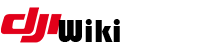howto:p3fcchardmod
Differences
This shows you the differences between two versions of the page.
| Both sides previous revision Previous revision Next revision | Previous revision | ||
|
howto:p3fcchardmod [2019/08/01 02:56] digdat0 lots of changes |
howto:p3fcchardmod [2020/06/30 20:06] (current) digdat0 wrong tool, oops |
||
|---|---|---|---|
| Line 3: | Line 3: | ||
| This page is intended to document tools which can be used to force FCC mode in the Phantom 3 and Inspire 1 series. Alot of this content is derived from github discussion, credits to mefistotelis for his tool creations. https:// | This page is intended to document tools which can be used to force FCC mode in the Phantom 3 and Inspire 1 series. Alot of this content is derived from github discussion, credits to mefistotelis for his tool creations. https:// | ||
| - | A method has been created to enable FCC mode as well as changing other transmission settings. | + | A method has been created to enable FCC mode as well as changing other transmission settings. |
| ====== Toolset ====== | ====== Toolset ====== | ||
| Line 31: | Line 31: | ||
| Once these libraries are all installed you can use the tools to decrypt the firwmare files. | Once these libraries are all installed you can use the tools to decrypt the firwmare files. | ||
| - | == Firmware Files == | + | ====== |
| - | We are targetting | + | We are targeting |
| You need to access the RC firmware files. You can find them on the [[https:// | You need to access the RC firmware files. You can find them on the [[https:// | ||
| Line 48: | Line 48: | ||
| Once downloaded, move the file into same folder as the files you downloaded earlier. | Once downloaded, move the file into same folder as the files you downloaded earlier. | ||
| - | == Extract the firmware file == | + | ===== Extract the firmware file ===== |
| You will go through these steps: | You will go through these steps: | ||
| Line 77: | Line 77: | ||
| - | == Values it can extract and allow to modify == | + | ====== |
| ^ Parameter Name ^ Description^ | ^ Parameter Name ^ Description^ | ||
| Line 92: | Line 92: | ||
| - | ==== Direct commands | + | ====== |
| - | You can also use the tool comm_mkdupc.py to send commands to the RC to see the status or change status. | + | You can also use the tool comm_serialtalk.py to send commands to the RC to see the status or change status. |
| - | These are commands to the RC plugged in via USB to PC using comm_mkdupc.py. This tool is a DUML Packet Builder with hex string output. https:// | + | These are commands to the RC plugged in via USB to PC using comm_serialtalk.py. |
| - | * To set CE: | + | * To set CE: python comm_serialtalk.py COM6 -vv --timeout=5000 --receiver_type=OFDM_Ground --seq_num=5552 --ack_type=ACK_After_Exec --cmd_set=OFDM --cmd_id=6 --payload_hex=“F7 FF 00” |
| - | comm_mkdupc.py -vv --sender_type=PC --sender_index=1 --receiver_type=OFDM_Ground | + | * To set FCC: python comm_serialtalk.py COM6 -vv --timeout=5000 --receiver_type=OFDM_Ground |
| - | * To set FCC: | + | * To disallow the RC to reset the value by itself: python comm_serialtalk.py COM6 -vv --timeout=5000 --receiver_type=OFDM_Ground --seq_num=5554 --ack_type=ACK_After_Exec --cmd_set=OFDM --cmd_id=6 --payload_hex=“F9 FF 01” |
| - | comm_mkdupc.py -vv --sender_type=PC --sender_index=1 --receiver_type=OFDM_Ground | + | * To check (query) currently set zone: python comm_serialtalk.py COM6 -vv --timeout=5000 --receiver_type=OFDM_Ground |
| - | * To disallow the RC to reset the value by itself: | ||
| - | + | ====== | |
| - | comm_mkdupc.py -vv --sender_type=PC --sender_index=1 --receiver_type=OFDM_Ground --ack_type=ACK_After_Exec --cmd_set=OFDM --cmd_id=6 --seq_num=5554 --payload_hex=" | + | Need to add install steps for FW. |
| - | + | ||
| - | + | ||
| - | * To check (query) currently set zone: | + | |
| - | comm_mkdupc.py -vv --sender_type=PC --sender_index=1 --receiver_type=OFDM_Ground --ack_type=ACK_After_Exec --cmd_set=OFDM --cmd_id=7 --seq_num=5555 --payload_hex=" | + | |
| - | + | ||
| - | + | ||
| - | + | ||
| - | + | ||
| - | ==== Install | + | |
| - | Need to add install steps. | + | |
| ==== Misc ==== | ==== Misc ==== | ||
| P1765Fw3.bin means something, service file name? gs_ofdm.bin? | P1765Fw3.bin means something, service file name? gs_ofdm.bin? | ||
| 1400 is probably used only by GL300a/b; the c version likely uses m1401 | 1400 is probably used only by GL300a/b; the c version likely uses m1401 | ||
howto/p3fcchardmod.1564628168.txt.gz · Last modified: 2019/08/01 02:56 by digdat0