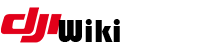howto:iosrollback
Differences
This shows you the differences between two versions of the page.
| Both sides previous revision Previous revision Next revision | Previous revision | ||
|
howto:iosrollback [2019/01/14 13:03] computerstar2000 [Step By Step] |
howto:iosrollback [2019/01/16 12:56] (current) computerstar2000 [Step By Step] |
||
|---|---|---|---|
| Line 11: | Line 11: | ||
| ===== Step By Step ===== | ===== Step By Step ===== | ||
| - | |||
| - | NOTE: You can no longer disable 2FA on your Apple account once enabled which is required for Charles to work. Instead, you need to create an app specific password https:// | ||
| - Download and install Charles Web Proxy 4.x (links below) | - Download and install Charles Web Proxy 4.x (links below) | ||
| - Remove your current version of iTunes, making sure to back up your Library (if you have one), usually located in Music\iTunes\iTunes Library.itl. | - Remove your current version of iTunes, making sure to back up your Library (if you have one), usually located in Music\iTunes\iTunes Library.itl. | ||
| - | - Download and install iTunes 12.7 (links below) | + | - Download and install iTunes 12.6 (links below) |
| - Open iTunes and Charles | - Open iTunes and Charles | ||
| - In iTunes, log in to your account and search for DJI Go 4 in the app store | - In iTunes, log in to your account and search for DJI Go 4 in the app store | ||
| Line 38: | Line 36: | ||
| - Uninstall the current version of Go 4 from iPhone or iPad. | - Uninstall the current version of Go 4 from iPhone or iPad. | ||
| - | - **Now you have the app go to [[howto: | + | **Now you have the app go to [[howto: |
| Line 59: | Line 57: | ||
| - | ==== Charles | + | ==== Charles |
| * https:// | * https:// | ||
| + | ==== iTunes 12.6: ==== | ||
| + | Windows 64 Bit - https:// | ||
| + | |||
| + | Windows 32 Bit - https:// | ||
| + | |||
| + | Mac DMG - https:// | ||
| ===== DJI Go Version | appextvrsids Reference ===== | ===== DJI Go Version | appextvrsids Reference ===== | ||
| * [[howto: | * [[howto: | ||
howto/iosrollback.1547471001.txt.gz · Last modified: 2019/01/14 13:03 by computerstar2000