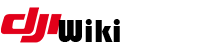This is an old revision of the document!
Table of Contents
Rollback IOS GO App
The below guide has been updated to reflect the fact that you actually CAN install IPA's manually using iTunes 12.7 onwards. It was previously reported that this wasn't able to be done after you upgraded past 12.6. Users with iPhone XS can therefore now use this method. Along with recent changes meaning you can no longer disable 2FA once you have enabled it, the guide has been re-written with new information and steps to still allow this to function. This has been manually verified by me (cs2000) on 22/12/2018
Video guide
Watch video to see an example of using the steps below. Links to files needed and app version codes listed below. NOTE: Video shows older process regarding installing iTunes 12.6 and disabling 2FA, but is still accurate for the Charles Proxy sections which are the most “difficult” steps.
Step By Step
NOTE: You can no longer disable 2FA on your Apple account once enabled which is required for Charles to work. Instead, you need to create an app specific password https://www.imore.com/how-generate-app-specific-passwords-iphone-ipad-mac#generate
- Download and install Charles Web Proxy 4.x (links below)
- Open iTunes and Charles
- In iTunes, log in to your account and search for DJI Go 4 in the app store
- Press Download on the app, you can then cancel the download as Charles will have got the info we currently need.
- Look in the list on the left of Charles for a URL like “https://p17-buy.itunes.apple.com” however the number after P may change
- Right click on this and “Enable SSL Proxying”
- Clear the display and search for Go4 again in iTunes
- Download the file again and again cancel the download
- Accept any Certificate Errors iTunes may prompt you with
- Again locate the URL like “https://p17-buy.itunes.apple.com”
- Expand this down and look for a entry called “buyProduct”, likely under “Web Objects”, “MZBuy.woa”
- Click on this item and then in the menu/tabs on the right Click Contents
- in the bottom window scroll down until you see a list of numbers in <integer> tags, these are the versions of the app still accessible, you should see these match the versions linked here iOS App versions
- Right click on buyProduct and press Breakpoints
- Again, go back to iTunes and search for, then Download the app.
- Charles will refresh its display after you click download, you need to click “Edit Request” on the tabs in the top right side, then select XML Text in the bottom right side.
- Locate the string version (should be the 4th or 5th line down) and insert string version number for the version you want then press Execute.
- The screen will appear to refresh and just show the same thing, DONT CHANGE ANYTHING THIS TIME, just press Execute again
- Go to iTunes and be sure that app downloading started. Wait for complete download.
- Once its done, go to your App library within iTunes, Right Click and “Get Info”, you can see the version number is the one you asked for and youve got the file!
- Uninstall the current version of Go 4 from iPhone or iPad.
- Now you have the app go to HERE to see how to load the app on to the device using iTunes.
Prevent App Store Updates
If you have auto-updates enabled on your phone, or you just dont like the red badge constantly nagging that you have an update to perform, follow these steps to eliminate that.
-Extract iTunesMetadata.plist from the IPA (it's a zip file, so Betterzip would be fine)
- Edit (with PlistEditor or XCode) and remove “softwareVersionExternalIdentifier” and “softwareVersionExternalIdentifiers” from it and save the file back to the IPA (Remote the <key> and <integer> values for each
- Sync new version with device from iTunes. If you are unable to sync, install Charles 12.6.3 using the link below
Breakpoint Problems
If Charles does not interrupt the download like in the video above, you probably will need to go into Charles and specifically set the break-point to occur. Watch the video on how to do this.