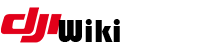howto:gogglevideos
Differences
This shows you the differences between two versions of the page.
| Both sides previous revision Previous revision | |||
|
howto:gogglevideos [2018/01/01 18:38] diikoo [Unlimited storage using root] |
howto:gogglevideos [2018/04/06 17:34] (current) pawelsky Added information about the media player in v1.04.0200+ firmwares |
||
|---|---|---|---|
| Line 1: | Line 1: | ||
| ====== Playing custom videos with sound on DJI Goggles ====== | ====== Playing custom videos with sound on DJI Goggles ====== | ||
| - | Unfortunately the DJI Goggles do not provide a media player facility - which is too bad since they'd be a very good viewing device. You can insert an SD card but not make much use of it besides storing screenshots and downloading videos from a Mavic wirelessly (and very slowly) for later playback. It has been found that you can place custom videos at the same place and with the same naming convention as those downloaded files and they will play, but without sound (since DJI aircraft videos do not have a sound track DJI probably haven' | + | ===== Firmwares v01.04.0200 and higher ===== |
| + | Firmware v01.04.0200 for DJI Goggles adds a media player which can be used to play user provided media files. Videos are read from the microSD card (which gives a pretty much unlimited storage), are played with sound and it is possible to skip forward/ | ||
| + | |||
| + | There are still some errors, quirks and crashes when using the media player (especially with high FPS videos) but hopefully these will be polished in future firmware versions. | ||
| + | |||
| + | ==== Video format ==== | ||
| + | A video file with audio, MP4 container, h.264 codec, 1920x1080 pixels and several sizes below were tested. 30FPS works fine, 60FPS plays but is not as smooth as one would expect, anything above that is usually jumpy or does not play well. | ||
| + | |||
| + | ==== Storing the media on the Goggles ==== | ||
| + | The video files shall be placed in the /// | ||
| + | |||
| + | ===== Firmwares below v1.04.0200 ===== | ||
| + | Unfortunately the DJI Goggles | ||
| The goggles however come with 4 preloaded demo videos that play with sound, so we're going to exploit that feature and inject our own "demo videos" | The goggles however come with 4 preloaded demo videos that play with sound, so we're going to exploit that feature and inject our own "demo videos" | ||
| Line 7: | Line 19: | ||
| The caveat is that there is no way to scroll the demo videos, only play/pause. | The caveat is that there is no way to scroll the demo videos, only play/pause. | ||
| - | ===== Video format | + | ==== Video format ==== |
| You need to create: | You need to create: | ||
| Line 16: | Line 28: | ||
| All 3 files need to share the same name, e.g. MyVideo.MP4, | All 3 files need to share the same name, e.g. MyVideo.MP4, | ||
| - | ===== Storing the media on the Goggles | + | ==== Storing the media on the Goggles ==== |
| - | ==== Non-root way, limited storage | + | === Non-root way, limited storage === |
| The demo videos are stored in a 2GB partition in the Goggles' | The demo videos are stored in a 2GB partition in the Goggles' | ||
| Line 27: | Line 39: | ||
| All you need is put your triplets of files in this folder through FTP, then disconnect and reboot the Goggles, the videos will show in the Demo Videos pane. You can delete from FTP when done and put others on. | All you need is put your triplets of files in this folder through FTP, then disconnect and reboot the Goggles, the videos will show in the Demo Videos pane. You can delete from FTP when done and put others on. | ||
| - | ==== Unlimited storage using root ==== | + | === Unlimited storage using root === |
| Unlimited as in whatever the size of your SD card is of course. | Unlimited as in whatever the size of your SD card is of course. | ||
howto/gogglevideos.txt · Last modified: 2018/04/06 17:34 by pawelsky