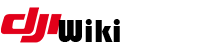howto:android_patched_dji_go4
Differences
This shows you the differences between two versions of the page.
| Both sides previous revision Previous revision Next revision | Previous revision | ||
|
howto:android_patched_dji_go4 [2018/11/21 14:58] konraditurbe New info on Unix. |
howto:android_patched_dji_go4 [2018/11/24 20:53] (current) venom-code |
||
|---|---|---|---|
| Line 11: | Line 11: | ||
| 6. After the APP ID, APP CODE, and a KEY LICENSE are generated, if you used a temporary generated email in this installation you can save your keys to a text file or word if you want. | 6. After the APP ID, APP CODE, and a KEY LICENSE are generated, if you used a temporary generated email in this installation you can save your keys to a text file or word if you want. | ||
| - | 7. To get Google Maps working you will need a Google map API key, to get it go to: https:// | + | 7. To get Google Maps working you will need a Google map API key, to get it go to: https:// |
| 8. Now we have the " | 8. Now we have the " | ||
| Line 17: | Line 17: | ||
| 9. The next stage is to prepare for decompilation, | 9. The next stage is to prepare for decompilation, | ||
| - | Pause should be like: | ||
| - | Line 145: | + | '' |
| echo.-: Modify AndroidManifest.xml | echo.-: Modify AndroidManifest.xml | ||
| + | '' | ||
| + | |||
| + | '' | ||
| set /P nothing=" | set /P nothing=" | ||
| + | '' | ||
| NOTE: As of 11/21 Step 9 is not necessary for RunMe.sh (Linux/ | NOTE: As of 11/21 Step 9 is not necessary for RunMe.sh (Linux/ | ||
| Line 50: | Line 53: | ||
| Now the file will recompile with all the patches, keys, license and will sign the application, | Now the file will recompile with all the patches, keys, license and will sign the application, | ||
| - | 14. Extra step to make Google maps work: "I was slightly cautious on this step" After you install your modded DJI go4 app on your device, the first time you run the application it will unpack resource files and when its complete it will ask you if you want to Open it or choose Done, i myself avoided opening DJI go4 and instead chose Done, now inside your device go to the DJI folder and create a subfolder and name it og_settings, | + | 14. Extra step to make Google maps work: "I was slightly cautious on this step" After you install your modded DJI go4 app on your device, the first time you run the application it will unpack resource files and when its complete it will ask you if you want to Open it or choose Done, i myself avoided opening DJI go4 and instead chose Done, now inside your device go to the DJI folder and create a subfolder and name it og_settings, |
| (Here maps will work in offline mode but Google Maps will only function online or using the cache, when using offline maps you have to go into the menu of the go4 app and download the offline map). | (Here maps will work in offline mode but Google Maps will only function online or using the cache, when using offline maps you have to go into the menu of the go4 app and download the offline map). | ||
| + | |||
| + | Tips for windows users: Use Cygwin or a docker instance of alpine linux to get more functionality. | ||
howto/android_patched_dji_go4.1542812327.txt.gz · Last modified: 2018/11/21 14:58 by konraditurbe