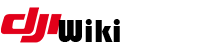og:ipabuild:start
Differences
This shows you the differences between two versions of the page.
| Both sides previous revision Previous revision Next revision | Previous revision | ||
|
og:ipabuild:start [2019/01/13 10:01] czokie |
og:ipabuild:start [2019/01/15 01:41] (current) czokie [Main setup] |
||
|---|---|---|---|
| Line 34: | Line 34: | ||
| echo " | echo " | ||
| if [ -e / | if [ -e / | ||
| - | sed -ie " | + | sed -i " |
| echo "Run the next step as username: ${USER}" | echo "Run the next step as username: ${USER}" | ||
| banner " | banner " | ||
| Line 40: | Line 40: | ||
| else | else | ||
| banner " | banner " | ||
| + | #su -c "bash <(curl -s https:// | ||
| su - ${USER} | su - ${USER} | ||
| fi | fi | ||
| </ | </ | ||
| - | |||
| ==== Main setup ==== | ==== Main setup ==== | ||
| Line 62: | Line 62: | ||
| make patch readline readline-devel zlib zlib-devel libyaml-devel libffi-devel openssl-devel \ | make patch readline readline-devel zlib zlib-devel libyaml-devel libffi-devel openssl-devel \ | ||
| bzip2 autoconf automake libtool bison iconv-devel sqlite-devel which zip unzip openssl file | bzip2 autoconf automake libtool bison iconv-devel sqlite-devel which zip unzip openssl file | ||
| + | |||
| + | sudo pip freeze > / | ||
| banner " | banner " | ||
| Line 67: | Line 69: | ||
| sudo pip install --upgrade pip | sudo pip install --upgrade pip | ||
| + | sudo pip freeze > / | ||
| + | if [ 1 -eq 0 ]; then | ||
| banner " | banner " | ||
| # The latest construct that is known to work with iSign won't install with pip - We need to get the URL and fetch manually | # The latest construct that is known to work with iSign won't install with pip - We need to get the URL and fetch manually | ||
| Line 73: | Line 77: | ||
| CONURL=`wget -q -O- https:// | CONURL=`wget -q -O- https:// | ||
| sudo pip install " | sudo pip install " | ||
| + | |||
| + | banner " | ||
| + | sudo pip install ak-construct==2.5.2 | ||
| + | |||
| + | banner " | ||
| + | sudo pip install PyOpenSSL==18.0.0 | ||
| + | |||
| + | sudo pip freeze > / | ||
| banner " | banner " | ||
| - | # | ||
| - | # Install isign | ||
| - | # | ||
| - | |||
| - | PYOPENSSLVERSION=18.0.0 | ||
| git clone https:// | git clone https:// | ||
| cd isign | cd isign | ||
| - | / | + | / |
| - | / | + | / |
| - | sed -ie " | + | / |
| - | # temporarily disabled ... # sudo ./ | + | |
| + | sed -i " | ||
| + | if [ ! -e ~/.isign ]; then mkdir ~/.isign; fi | ||
| + | #sudo ./ | ||
| + | read more | ||
| sudo rm -rf build dist isign.egg-info | sudo rm -rf build dist isign.egg-info | ||
| cd | cd | ||
| + | fi | ||
| + | # Install newer non-standard GCC package required for insert_dylib | ||
| - | # | + | banner " |
| - | # Install newer non-standard GCC package and build insert_dylib | + | sudo yum -y install centos-release-scl |
| - | # | + | |
| - | sudo yum -y install | + | banner "install |
| sudo yum -y install devtoolset-4-gcc* | sudo yum -y install devtoolset-4-gcc* | ||
| + | banner " | ||
| git clone https:// | git clone https:// | ||
| cd ~/ | cd ~/ | ||
| Line 101: | Line 114: | ||
| sudo mv ~/ | sudo mv ~/ | ||
| rm -rf ~/ | rm -rf ~/ | ||
| - | |||
| - | ## | ||
| - | ## Get iInject | ||
| - | ## | ||
| - | # | ||
| - | if [ ! -e ~/.isign ]; then mkdir ~/.isign; fi | ||
| - | # TODO: Add wget here for our custom iinject.sh file | ||
| - | #cd ~ | ||
| - | #git clone https:// | ||
| - | #sed -ie " | ||
| - | #sed -ie " | ||
| - | #curl https:// | ||
| # | # | ||
| Line 119: | Line 120: | ||
| # | # | ||
| + | banner install rbenv | ||
| cd | cd | ||
| git clone git:// | git clone git:// | ||
| Line 126: | Line 128: | ||
| eval " | eval " | ||
| + | banner install ruby-build | ||
| git clone git:// | git clone git:// | ||
| echo ' | echo ' | ||
| export PATH=" | export PATH=" | ||
| + | banner " | ||
| + | # | ||
| + | # Install a newer ruby version and set it as our global version for now | ||
| # | # | ||
| # Prevent generation of local documentation for each gem installed (It's slow!) | # Prevent generation of local documentation for each gem installed (It's slow!) | ||
| - | # | ||
| - | |||
| echo "gem: --no-document" | echo "gem: --no-document" | ||
| - | |||
| - | # | ||
| - | # Install a newer ruby version and set it as our global version for now | ||
| - | # | ||
| VERSION=`curl -s https:// | VERSION=`curl -s https:// | ||
| rbenv install -v $VERSION | rbenv install -v $VERSION | ||
| rbenv global $VERSION | rbenv global $VERSION | ||
| - | # | + | banner install |
| - | # Install | + | |
| - | # | + | |
| gem install fastlane | gem install fastlane | ||
| + | banner install pry | ||
| gem install pry | gem install pry | ||
| + | banner install son | ||
| gem install json | gem install json | ||
| - | # | + | banner install genProvisioningProfile.rb |
| - | # Get our ruby script down | + | |
| - | # | + | |
| wget -O genProvisioningProfile.rb https:// | wget -O genProvisioningProfile.rb https:// | ||
| - | sed -ie " | + | sed -i " |
| + | |||
| + | |||
| + | # TODO: Add wget here for our custom iinject.sh file | ||
| + | #cd ~ | ||
| + | #git clone https:// | ||
| + | #sed -i " | ||
| + | #sed -i " | ||
| + | #curl https:// | ||
| ## | ## | ||
og/ipabuild/start.1547373701.txt.gz · Last modified: 2019/01/13 10:01 by czokie