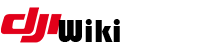howto:run_multiple_go_apps_on_same_device
Differences
This shows you the differences between two versions of the page.
| Next revision | Previous revision | ||
|
howto:run_multiple_go_apps_on_same_device [2017/10/27 21:05] nocommie created |
howto:run_multiple_go_apps_on_same_device [2017/10/27 21:06] (current) nocommie |
||
|---|---|---|---|
| Line 11: | Line 11: | ||
| - Uninstall any modded app you have installed. | - Uninstall any modded app you have installed. | ||
| + | |||
| - Install latest version of DJIGo4 from the Play Store. | - Install latest version of DJIGo4 from the Play Store. | ||
| + | |||
| - Install premium version of App Cloner. | - Install premium version of App Cloner. | ||
| + | |||
| - Transfer your modded app APK to your device and click on it to install. | - Transfer your modded app APK to your device and click on it to install. | ||
| + | |||
| - Select App Cloner for " | - Select App Cloner for " | ||
| + | |||
| - Follow the prompts with App Cloner until you get to the screen where you can select " | - Follow the prompts with App Cloner until you get to the screen where you can select " | ||
| + | |||
| - Select the option for " | - Select the option for " | ||
| + | |||
| - Follow the prompts to log into your google account until you get to the point to generate the API key. Then use the copy icon to copy the key and back out until you get back to the App Cloner interface and enter the key by pasting. | - Follow the prompts to log into your google account until you get to the point to generate the API key. Then use the copy icon to copy the key and back out until you get back to the App Cloner interface and enter the key by pasting. | ||
| + | |||
| - Continuing following the prompts to install the app and when done you will see the custom icon on your device. | - Continuing following the prompts to install the app and when done you will see the custom icon on your device. | ||
| You can then run either app whenever you want. The cloned app will even show up as an option when you connect your remote. | You can then run either app whenever you want. The cloned app will even show up as an option when you connect your remote. | ||
howto/run_multiple_go_apps_on_same_device.1509138348.txt.gz · Last modified: 2017/10/27 21:05 by nocommie