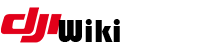howto:known-duml-commands
This is an old revision of the document!
Known DUML commands, to be sent over the virtual USB COM port (or TCP for devices without one):
Enter Flight Log mode (Verified on Mavic with .700 FW)
55 0D 04 33 2A C3 44 31 40 03 39 1F 79 55 0E 04 66 2A 00 0B 34 40 00 01 05 81 4D
Upon issuing these 2 commands the Flight Controller's SD card containing the detailed .DAT logs is mounted (read-only) on the host computer. The directory is also mounted (read-only) on the aircraft's filesystem at /ftp/flyctrl. It is visible on the FTP server, but pulling files through FTP does not work since the read-only mount prevents creation of the temporary encrypted file by DJI's modified busybox binary. The flight log card can be remounted rw using:
mount -o remount,rw /ftp/flyctrl
The most reliable way to put files on seems to be FTP. USB will still appear to the host computer as read only, ADB may fail on an IO error after some 1GB of transferred data.
howto/known-duml-commands.1502045680.txt.gz · Last modified: 2017/08/06 18:54 by kilrah