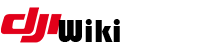howto:applesideload
Differences
This shows you the differences between two versions of the page.
| Both sides previous revision Previous revision | |||
|
howto:applesideload [2019/01/14 13:07] computerstar2000 [Steps] |
howto:applesideload [2019/01/14 13:09] (current) computerstar2000 ["Sideloading" Apps In Newer Versions of iTunes] |
||
|---|---|---|---|
| Line 7: | Line 7: | ||
| Users with iPhone XS can therefore now use this method. Along with recent changes meaning you can no longer disable 2FA once you have enabled it, the guide has been re-written with new information and steps to still allow this to function. This has been manually verified by me (cs2000) on 22/ | Users with iPhone XS can therefore now use this method. Along with recent changes meaning you can no longer disable 2FA once you have enabled it, the guide has been re-written with new information and steps to still allow this to function. This has been manually verified by me (cs2000) on 22/ | ||
| - | If you have an iPhone later than the X, your phone will refuse to talk to iTunes 12.7 as its too old. You should uninstall 12.7 and just grab the latest version from Apple before continuing as the images shown are from the new version of iTunes. | + | If you have an iPhone later than the X, your phone will refuse to talk to iTunes 12.6 as its too old. You should uninstall 12.6 and just grab the latest version from Apple before continuing as the images shown are from the new version of iTunes. |
| ===== Steps ===== | ===== Steps ===== | ||
howto/applesideload.txt · Last modified: 2019/01/14 13:09 by computerstar2000