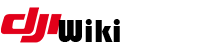faq:start
Differences
This shows you the differences between two versions of the page.
| Both sides previous revision Previous revision Next revision | Previous revision | ||
|
faq:start [2018/04/29 15:38] nocommie |
faq:start [2022/08/02 07:30] (current) sequel [5.1. Get DJI Assistant2 1.1.2] |
||
|---|---|---|---|
| Line 1: | Line 1: | ||
| + | ====== Frequently Asked Questions ====== | ||
| + | |||
| + | If you want to know the most popular mods for your drone, this is the place to start. All of the resources and instructions below are raw DIY solutions. If you prefer, other commercial point-and-click solutions are available as commercial products. | ||
| + | |||
| + | ===== 1. Flashing Firmware (DumlDore) ===== | ||
| + | [[https:// | ||
| + | |||
| + | The latest version includes anti roll-back techniques which allow you to downgrade firmware to versions that DJI have blocked from your equipment. You will not be able to downgrade below v01.04.0100 without unlocking first. | ||
| + | |||
| + | ==== 1.1 Quick Guide ==== | ||
| + | |||
| + | How to unlock from and downgrade firmware? It's as easy as 1 2 3. | ||
| + | |||
| + | - Get Dumldore: https:// | ||
| + | - Get firmware: http:// | ||
| + | - Watch this EXCELLENT video by digdat0. | ||
| + | |||
| + | {{youtube> | ||
| + | |||
| + | ==== 1.2 Detailed Guide ==== | ||
| + | |||
| + | - Before you start, confirm that DJI Assistant is working and can detect your aircraft. If it doesn' | ||
| + | - Get DUMLdore: https:// | ||
| + | * Unzip DUMLdore to its own folder. You need ALL THE FILES, not just the EXE file. | ||
| + | - Get firmware: http:// | ||
| + | * If using the Windows program, Download the ZIP, save it, unzip and run it. | ||
| + | - Click on the firmware you want and save the files. | ||
| + | - Power up the aircraft, but do not connect to the computer yet. Let it fully boot up and connect to the PC and let Windows discover it. | ||
| + | * Make sure your battery is more than 50% | ||
| + | - Go to the DUMLdore folder and run DUMLdoreV3.exe as an Admin. | ||
| + | - Keep your aircraft cool. Sometimes, the firmware flashing process stalls due to known bugs in DJI flashing code, and this problem is unrelated to your use of third-party tools. Use a small fan to direct some airflow to the aircraft to keep it cool during the process. | ||
| + | * These issues have nothing to do with using DUMLdore. Once the upgrade/ | ||
| + | - Click on Load Firmware, select a path of the firmware file you want to load, and click on the firmware file. You will get a status box from DUMLdore confirming the Firmware file is loaded. | ||
| + | * DUMLdore will confirm that the firmware file matches the connected device!! | ||
| + | - Click on Flash Firmware. The firmware file will begin uploading, and DUMLdore will display status messages for the file transfer. The process is automated and takes about 10 to 15 minutes for a Mavic from this point. You will see the front red light flash, stay on solid, dim, and flash some more. The fan will come on, and the Mavic gets hot. Ensure you have proper space for airflow to the Mavic, and you may want to consider directing a fan on the underside of the Mavic to help with cooling. The fan will turn off during the process, and the Mavic can get pretty hot. Be patient. Once the aircraft restarts for the final time, the front red lights are on continuously, | ||
| + | * You can reinstall the same version a second time to ensure all modules are updated. When you reinstall the same performance, | ||
| + | |||
| + | |||
| + | DO NOT RUN ASSISTANT AT THE SAME TIME AS DUMLdore. You will see the progress of the flash AND the firmware version it detects. Be patient and wait. If the front red lights are not solid, it is still upgrading/ | ||
| + | If you are upgrading the controller, the same steps apply. You will see the screen show Connecting, Upgrading, then back to Connecting, and it is finished. Follow the same steps for goggles. To check your firmware version, connect back up to DUMLdore. | ||
| + | |||
| + | You will also find an " | ||
| + | |||
| + | Want to activate your aircraft? DUMLdore has you covered. Click the button and follow the prompts. | ||
| + | |||
| + | Something failed during an upgrade? Click Pull Upgrade Logs, and find out what went wrong. | ||
| + | ===== 2. Anti Roll Back ===== | ||
| + | |||
| + | ===== 3. FTP Timeout Issues ===== | ||
| + | This one will help if you are having connection issues to your bird. Not just for unlock or firmware upload, but to make it more stable in general. | ||
| + | {{youtube> | ||
| + | ===== 4. Mavic without SD Card ===== | ||
| + | Later version Mavics are shipped without an internal SD card. Newer firmware from 1.03.1000 and up write to the internal memory and NOT to the SD card. Older firmware requires the SD card, so thats the reason for the error when trying to run older firmware. In order to downgrade and FLY WITHOUT the dreaded SD card error on earlier firmware, you will need to open your aircraft up and put in a SD card. Special thanks to dwallersv and the OG's for help in their detective work to solve this issue. | ||
| + | ===== 5. Parameter Editing ===== | ||
| + | |||
| + | //What is the DJI Dashboard? How do I change parameters like turning off NFZ??// The DJI Dashboard is a hidden menu available in the DJI Assistant 2 software that has been there all along, just hidden by DJI. With access to this menu, you have direct access to your DJI quad to change parameters as you see fit. Be careful what you change. | ||
| + | |||
| + | //Is this considered hacking? Or Illegal to access this menu and make changes?// Absolutely not. All you are doing is using a keyboard key combination to access the menu. You are not changing any files that DJI installed on your computer. You have free access to change them. | ||
| + | |||
| + | On 28-Jun-17, DJI blocked this technique. Later versions of DJI Assistant will not work with this procedure. You need to find and download DJI Assistant 1.1.2. | ||
| + | |||
| + | This method works with Windows 7, 8, and 10, and this guide is specific to Windows users, and Mac users can use the same principles. After downloading, | ||
| + | |||
| + | ==== 5.1. Get DJI Assistant2 1.1.2 ==== | ||
| + | The last known link is listed below. However, this is no longer working. You will need to search for an alternate source for this application. | ||
| + | https:// | ||
| + | |||
| + | or | ||
| + | |||
| + | https:// | ||
| + | ==== 5.2. Validate connection to your aircraft ==== | ||
| + | Assistant MUST detect your Mavic connected to your PC for any of this to work. DJI uses " | ||
| + | |||
| + | ==== 5.3. Check your aircraft firmware ==== | ||
| + | You need to be using .400 or .700 firmware on your Mavic. Use tools described elsewhere to change to these versions. Note: If you change firmware versions, you will need to reapply parameters to your equipment. | ||
| + | |||
| + | ==== 5.4. Optional: Modify Assistant for easy access to the dashboard ==== | ||
| + | If you want the dashboard to be available each time you use Assistant, you can modify one of the files in the DJI Assistant application. | ||
| + | |||
| + | Go to the Assistant directory: | ||
| + | C:\Program Files (x86)\DJI Product\DJI Assistant 2\AppFiles | ||
| + | |||
| + | Using a text editor like [[https:// | ||
| + | // mainWindow.webContents.openDevTools() | ||
| + | and remove the two slashes from that line and save the file. After editing, it will look like this. | ||
| + | mainWindow.webContents.openDevTools() | ||
| + | |||
| + | ==== 5.5. Connect and power up ===== | ||
| + | Connect the USB cable to your aircraft and power it up. Wait for the rear lights to be flashing in standby (indicating it is ready to link to the remote control), and then connect the other end of the USB cable to your computer. | ||
| + | |||
| + | ==== 5.6. Run assistant ==== | ||
| + | Right-click the Assistant and run as Administrator - once Assistant starts, you should see your connected Mavic on the left side of the screen. | ||
| + | |||
| + | ==== 5.7 Activate dashboard ==== | ||
| + | If you have already modified the application, | ||
| + | |||
| + | You will see the DJI Dashboard with many options. On the left menu, you can scroll down and go into Parameters. Be extremely cautious about what you change. Search the net to find the parameters that you need to change. There are some examples below. However, this is now your aircraft. Research parameter changes to suit your requirements. Hit enter after making any parameter change for it to activate. It writes directly to the aircraft, and there is no " | ||
| + | |||
| + | Fly responsibly! Fly Safe!! Test your changes in a controlled environment before going on a longer flight. | ||
| + | |||
| + | |||
| + | {{youtube> | ||
| + | |||
| + | |||
| + | ===== 6. GO App Patching ===== | ||
| + | |||
| + | ===== 7. Duml Racer (Get Root) ===== | ||
| + | |||
| + | ===== 8. NFZ Removal (APK Mod) ===== | ||
| + | |||
| + | |||
| **Need an overview of what is available and how to proceed?**: | **Need an overview of what is available and how to proceed?**: | ||
| - | Check out the awesome summaries by [[https:// | + | Check out the awesome summaries by [[https:// |
| **Have a question about something or need some advice?**: | **Have a question about something or need some advice?**: | ||
| Line 13: | Line 124: | ||
| **Looking for a way to just pay for an service to do all this for you?**: | **Looking for a way to just pay for an service to do all this for you?**: | ||
| - | Check out the only OG approved mod service | + | NoLimitDrones |
| + | |||
| + | Drone-Hacks [[https:// | ||
| **DJI Go Versions**: | **DJI Go Versions**: | ||
| Line 30: | Line 143: | ||
| < | < | ||
| - | and the [[http:// | + | and the [[http:// |
| If you have a question, please go to the RCGroups thread linked above or join the Slack channel | If you have a question, please go to the RCGroups thread linked above or join the Slack channel | ||
faq/start.1525016301.txt.gz · Last modified: 2018/04/29 15:38 by nocommie